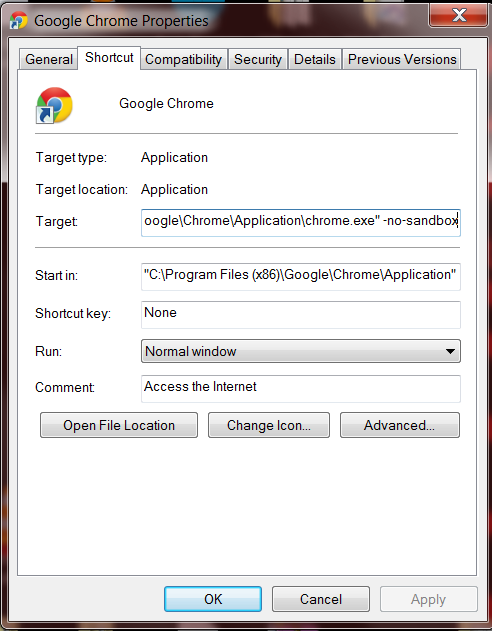This new version include new hack, Auto Battle PVE and PVP(This is a request made by one of my fans). The Auto Battle uses the MAA ai function which sucks a lot to battle with the enemy and the hack works in PVE.
Please be aware that Auto Battle doesn't work with other hacks!
If Auto Battle PVP hits itself, it means that you get disorientation from the enemy.
The trainer is much smaller than previous version so it could support computers that has small resolution(See image below).I have managed to fix the black colour glitch when enabling the hacks. This might be late, but i have also added a new browser, safari.exe and also i have forgotten to update the instructions from the previous version.
Edit: I've quickly updated the trainer which i have released few hours ago as i have forgotten to add Auto Battle PVP.
Status: WORKING on Facebook and Playdom
Features:
Attaching,
Internet Explorer = Iexplore.exe
Firefox = FlashPlayerPlugin
Old Firefox = plugin-container.exe
Opera = Opera.exe
Chrome = Chrome.exe
MAA Bot = awesomium_process
Torch = Torch.exe
Dragon = Dragon.exe
Maxthon = Maxthon.exe
Palemoon = Palemoon.exe
Safari = Safari.exe
Firefox,
Disable Leethax when you are using Firefox
Chrome,
For the speedhack to work on Chrome, you have to add this parameter "-no-sandbox".
How?
Right click on your Chrome shortcut and click on properties then add this parameter to the target line(be sure there is a space between " and - .
Blue Colour - Hack Not Activated or Patched
Red Colour - Hack Activated
Hack requirements:
ADF.LY Links - Mediafire
DOWNLOAD x86
DOWNLOAD x64
Please be aware that Auto Battle doesn't work with other hacks!
If Auto Battle PVP hits itself, it means that you get disorientation from the enemy.
The trainer is much smaller than previous version so it could support computers that has small resolution(See image below).I have managed to fix the black colour glitch when enabling the hacks. This might be late, but i have also added a new browser, safari.exe and also i have forgotten to update the instructions from the previous version.
Edit: I've quickly updated the trainer which i have released few hours ago as i have forgotten to add Auto Battle PVP.
Status: WORKING on Facebook and Playdom
| MAA V8! |
Features:
- Disable Ai
- Self-Attack Ai
- AOE Attack
- AOE Buff
- Auto Battle(NEW)
- Speed up animation
- Speedhack x5
- Speedhack x3
- Beepsound
- No Shitcash or shitice link
- Popular web-browsers support
- Easy to use
- Simple attaching system
- Shows a message that you have attached the hack!
- Leech Proof
- Open MAA(Facebook) with your preferred web-browser.
- Once you are in the flight deck, Open the hack and select your web browser.
- After that, enable Speedhack(Battle-Speed Hacks) to ensure that you attached to the correct tab.
- Then, activate 1 hack only, either "Disable Ai" or "Self-Attack Ai".
- Once that is done, you can enable both "AOE Attack" and "AOE Buff".
- For Auto Battle, Do not enable Disable Ai.
- Enjoy!
Attaching,
Internet Explorer = Iexplore.exe
Firefox = FlashPlayerPlugin
Old Firefox = plugin-container.exe
Opera = Opera.exe
Chrome = Chrome.exe
MAA Bot = awesomium_process
Torch = Torch.exe
Dragon = Dragon.exe
Maxthon = Maxthon.exe
Palemoon = Palemoon.exe
Safari = Safari.exe
Firefox,
Disable Leethax when you are using Firefox
Chrome,
For the speedhack to work on Chrome, you have to add this parameter "-no-sandbox".
How?
Right click on your Chrome shortcut and click on properties then add this parameter to the target line(be sure there is a space between " and - .
Blue Colour - Hack Not Activated or Patched
Red Colour - Hack Activated
Hack requirements:
- Read this post thoroughly
- Brain(Yes, it's required in this latest version)
Credits to:
- konghack
- Brandon's PC
- Me
ADF.LY Links - Mediafire
DOWNLOAD x86
DOWNLOAD x64